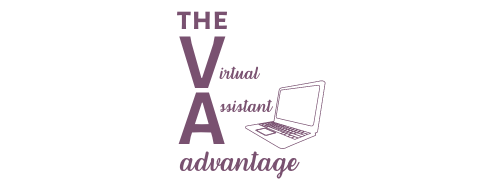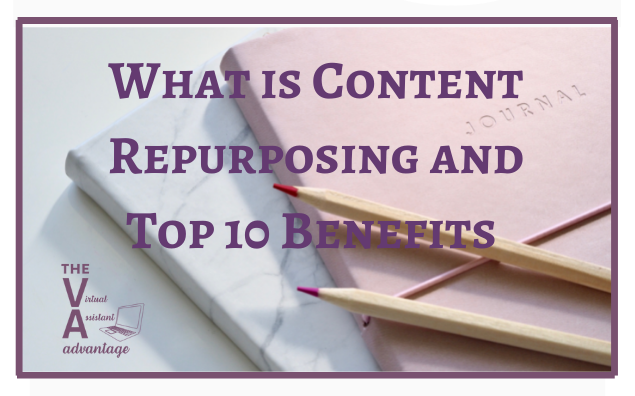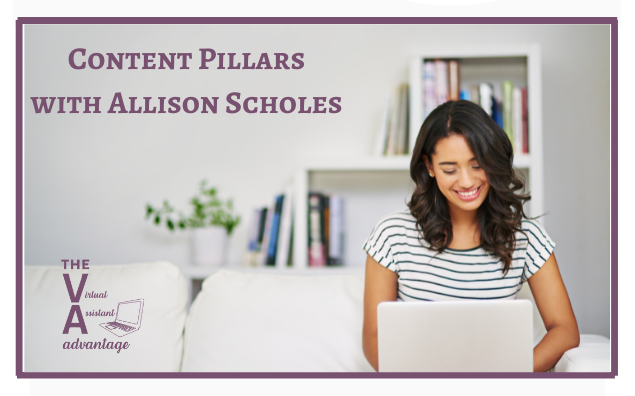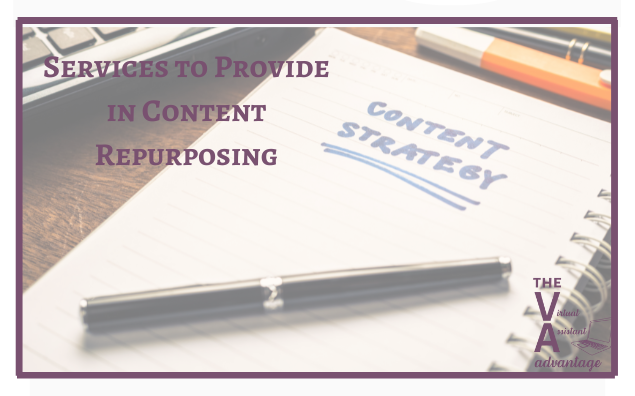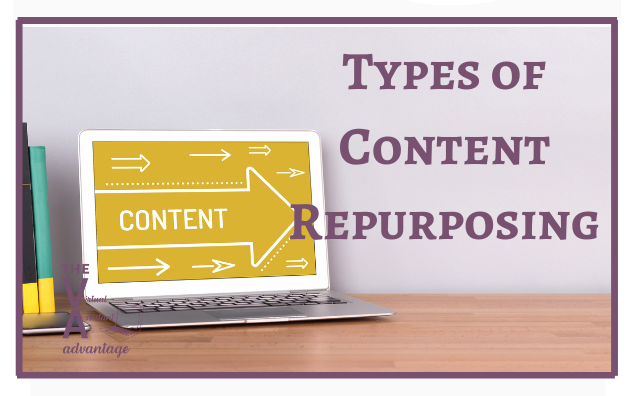Today we will continue our discussion on content repurposing. Last week we covered types of content repurposing you can offer as a virtual assistant. Today we will be discussing tools that make content repurposing a breeze.
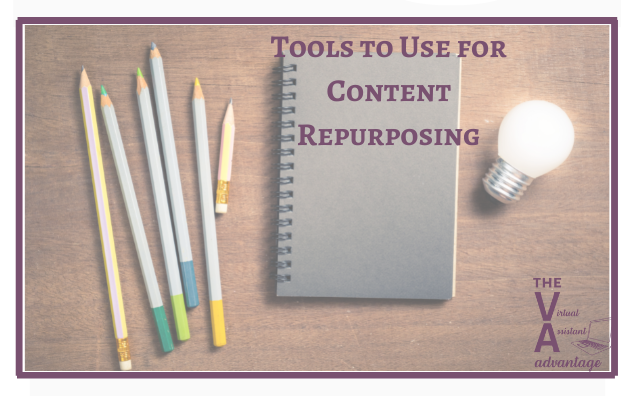
*Please be aware that the websites I will link to are affiliate links. You won’t be charged any extra for this, but I will receive a commission from them.
Below are some of the tools you can use for content repurposing:
1. Transcription Service
I have experience using both of these websites and their services are game changers.
- FreeTranscriptions.com (Free )
This website offers you a plan that is completely free for up to 300 minutes/per month.
It uses AI technology to transcribe Audio/ Videos.
The downside is that it’s not 100% accurate, you will have to proofread to correct the minor details.
It highlights the word said and the word transcribed making it easy to identify mistakes.
- REV.COM (Paid Version)
It charges $1.50 per minute for Audio and Video Transcription.
An actual transcriber will work on your transcription thus accuracy will improve and also little to no cross-checking is required.
2. Canva.com
When converting blog posts into graphic creation, I highly recommend Canva. It’s a platform that you don’t need to be a graphic designer to use it. It has templates of a wide variety that transform you from confused to enlightened in terms of graphic design.
It has a free version however I recommend the Pro Version to enjoy Canva to its highest potential. The monthly fee is $12.99.
It’s an amazing tool in terms of documentation. You can share the drive/ folder with your clients. You are able to keep your workspace organized. I use the paid Business Standard version since it provides 2TB of space and storage. It’s $12/ month.
4. Video Editor
When wanting to convert long-form videos into short forms perfect for Reels, Tiktok, or YouTube Shorts, I suggest using the tool, Wondershare Filmora, which is available for Windows.
I suggest getting the Perpetual Plan because it gives you access to Filmora for life! Great deal at just $79.99.
This platform has been a game-changer for me over the years. I actually use it to record my podcasts. It has free tutorials that assist you in terms of navigating the platform.
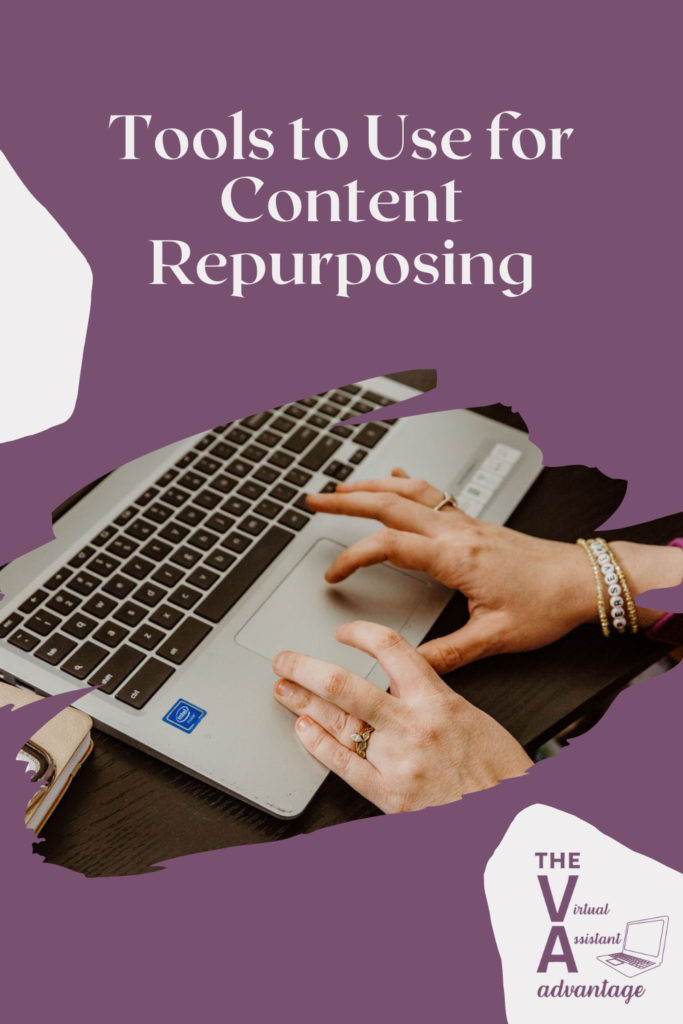
STAY CONNECTED
Subscribe to The Virtual Assistant Advantage podcast on your favorite podcast app. New episodes are released every Thursday. Also, I’d love it if you would Follow Me on social media:
Join my Virtual Assistant Advantage Facebook group. In the Facebook group, we chat about all things virtual assistant related and I do a weekly Facebook LIVE on topics to help you grow your business. I’d love to have you in the group so I can get to know you! It is a great place to network and ask questions.
Are you ready to learn new profitable skills and grow your VA business? Get mentoring, coaching, training, and accountability to create your profitable, thriving virtual assistant business in a community of rockstar VAs just like you! This program is called the VA Advantage Insiders. Go to the VA Advantage Insiders page on my website new.virtualassistantadvantage.com to learn more.