This post contains affiliate links if you make a purchase through one of these links I will receive a small commission.
Confused about how exactly sales funnels work? You’re not alone. In fact, that’s the number one reason small business owners say they can’t get their funnels set up—they simply don’t know what to include where.
Here’s the easy answer: At the very least, your sales funnel needs three pages.
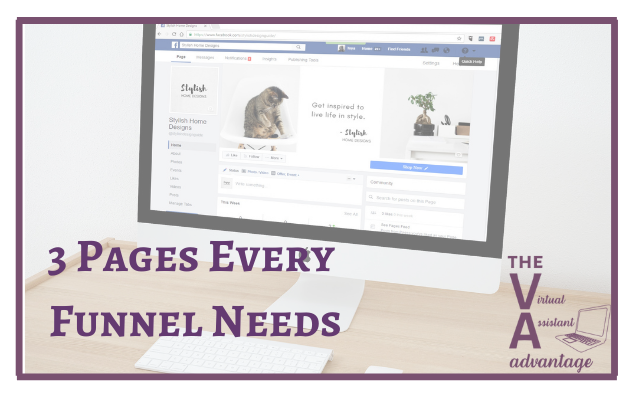
This one obviously comes first. You might call it a landing page, or in the case of a free opt-in, a squeeze page. It serves one purpose—to get the reader to take action. Whether that’s to buy a product or offer up their email address in exchange for a free gift, this is the gateway into your funnel. Everything that follows depends on this page, so you want to be sure you:
- Include a clear call to action—“Buy Now” or “Click here to download this report for free”.
- Eliminate distractions—that means no links to other websites or even a navigation bar. This is why using a program such as Clickfunnels, LeadPages or OptimizePress is so important.
- Address the readers’ pain points and how your offer provides the solution.
Confirmation Page
Here’s where we ask the reader to confirm their intent. For a sales funnel, this confirmation page might actually be your checkout page. It’s where they enter their payment details. For a free offer, it’s simply the page your email management system directs them to next. It’s a holding page, if you will, while you wait for them to confirm their email address.
If you’re setting up a free funnel, this page has great power—and you don’t want to waste it!
Here is where you can offer an upset, remind people to follow you on social media, and give them a peek at your other products and services.
Remember, though, that they will only see this page once, so don’t put anything here that they will need to refer back to. That’s what the thank you page is for.
Thank You Page
This is where they actually collect their downloadable item or get information about how your product will be delivered.
Like the confirmation page, this is valuable real estate, so you want to be sure you use it wisely. In addition to the downloadable item your customer just purchased (or opted in for) you also want to showcase your other offers—especially those at a slightly higher price point. Here’s why: the person looking at this page is a hot prospect. He or she is in a buying mood. You want to be sure to take advantage of that by putting your most relevant offers on this page. To encourage buying, consider including:
- A limited time offer—scarcity sells, so if you can legitimately limit sales to a few hours/days or number of units, then this is the place to do so.
- A “no brainer” coupon offer—an insider’s only deal can be a powerful motivator, especially if it’s a fantastic price.
Extra bonuses—give them access to additional products/services if they buy through your link on that page. These should be bonuses that aren’t advertised on the public sales page for that product. Again—insider’s deals are motivating!
Putting together a sales funnel isn’t complicated—or at least it doesn’t have to be. As your business grows and you have more products to offer, you can expand your funnel to include more upsells and downsells, but for now, this simple setup is really all you need.
Need More Resources?
 Some of you may still be confused or unsure of what to do with all this information. I want to be sure that you understand everything, so I thought I’d point you in the direction of a great resource. It’s from my friend, Cindy Bidar, who is a whiz at all things funnel related. She has an amazing FREE resource that you should check out called: Free Funnel Design Workbook
Some of you may still be confused or unsure of what to do with all this information. I want to be sure that you understand everything, so I thought I’d point you in the direction of a great resource. It’s from my friend, Cindy Bidar, who is a whiz at all things funnel related. She has an amazing FREE resource that you should check out called: Free Funnel Design Workbook
STAY CONNECTED
Subscribe to The Virtual Assistant Advantage podcast on your favorite podcast app. New episodes are released every Thursday. Also, I’d love it if you would Follow Me on social media:
Join my The Virtual Assistant Advantage Facebook group. In the Facebook group, we chat about all things virtual assistant related and I do a weekly Facebook LIVE on topics to help you grow your business. I’d love to have you in the group so I can get to know you! It is a great place to network and ask questions.

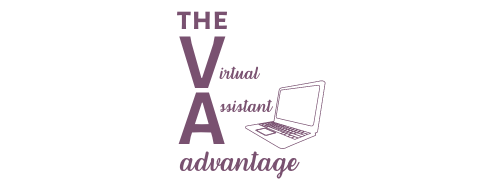
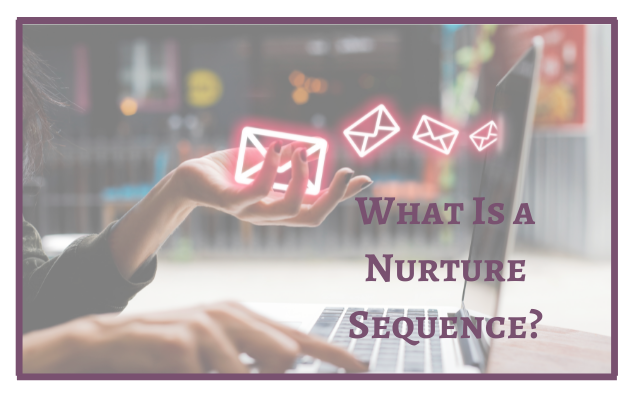

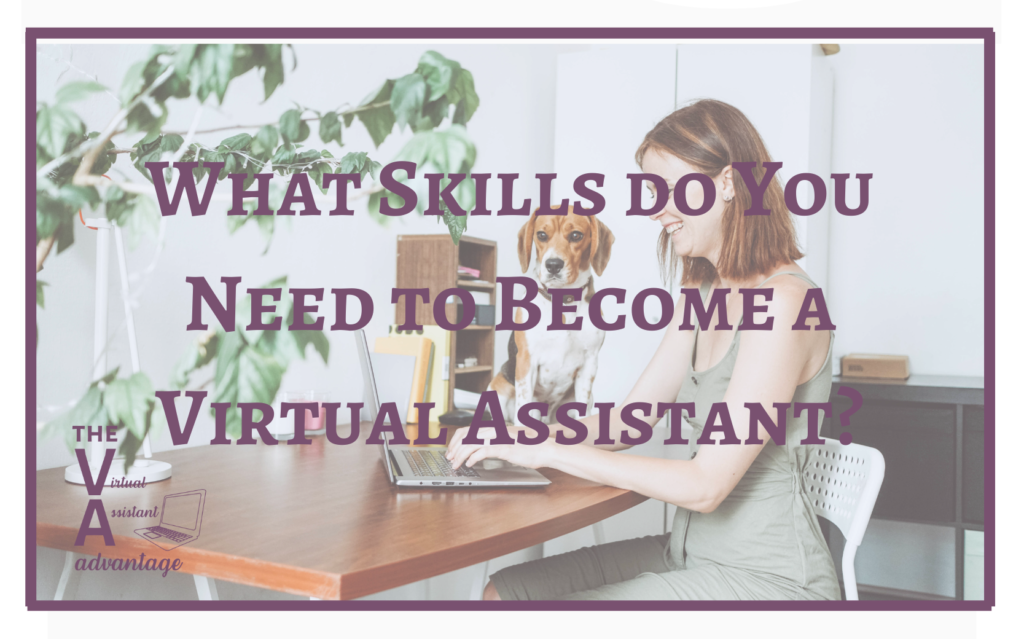

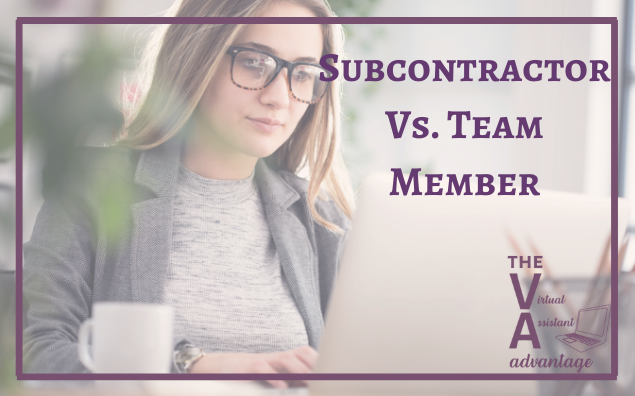
Okay, I get it…but how do I upload the pages to the internet, and how do I set it up so I get payment and the customer can download his/her purchase??
Hi STeven
Do you have WordPress for your website or what are you using?