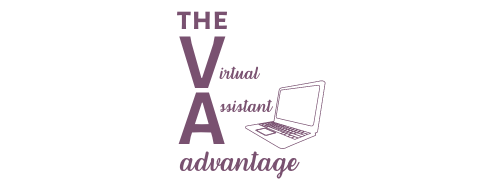It is almost the end of January, and we are wrapping up our Streamlining theme. With this wrap up, today we are going to talk about tools that will help you streamline your business. I will be talking about some of the tools that I personally use in my business. I recommend that if you want to check out these tools, my affiliate links will be in this blog post.

*Bonus Note*
If you are a virtual assistant, and you would like to make some extra money, sign up for an affiliate program. Share your links with colleagues, friends, etc… and you will get a small commission if someone makes a purchase or signs up for the platform that you are an affiliate for.
Here are the 4 Tools that I use;
- A CRM- Customer Relationship Management
This is a process in which a business administers its interaction with its customers. It’s just a tool that you use to communicate with your clients. I have used a couple of different tools for this purpose. One of my past tools that I used is Streak. It is an open-source extension of Google Chrome and it links with your GMail account. I love that it is right in your GMail and you can see where your Lead is in your process. You can move your Lead from one step to the next. I have also used Honeybook. It is so much more than a CRM. It provides cloud based customer relationship managed solutions. You can also sign contracts, send invoices, handle payments, manage projects, and book clients. However, this is not my go-to and I would never claim to be a Honeybook expert. My friend Stacey is a Honeybook expert, so if you are interested in using Honeybook, please reach out to her by visiting her site and she can help you set your account up.
2. Project Management System
This system helps you to track your time, create tasks and projects. Honeybook is one example of a project management system. I also currently use Asana; there is a free version and a paid version. I currently use the free version because it meets my needs and why pay for something if you don’t have to?
3. Invoicing System
You need a system to streamline your invoicing. Freshbooks is a fantastic tool for Invoicing! I have used Freshbooks since 2011. It has served me well over the years. It has allowed me to invoice all of my clients, set up recurring payments, etc… There are other tools such as Quickbooks. I used Quickbooks -Self Employed, but it didn’t set up payments so I am switching to Quickbooks Online. Either way, these tools are great options for Invoicing!
4. Time Tracker
I like to use the timer that is in Freshbooks or the timer that is in Asana. Even if you are not being paid by the hour, but rather paid by the project, it is important to be able to track how long a project takes you. Also, if you get to be faster on a certain task and you are being paid by the hour, then you are getting paid less because you take less time. So, these are things to keep in mind when tracking your time.
This is the last blog in this streamlining series. I love streamlining in my business and I wanted to share all of those tips with you. Make sure to click on the links if you are interested in any of these tools. If you have any questions, reach out and let me know.
Thank you for reading this week’s blog!
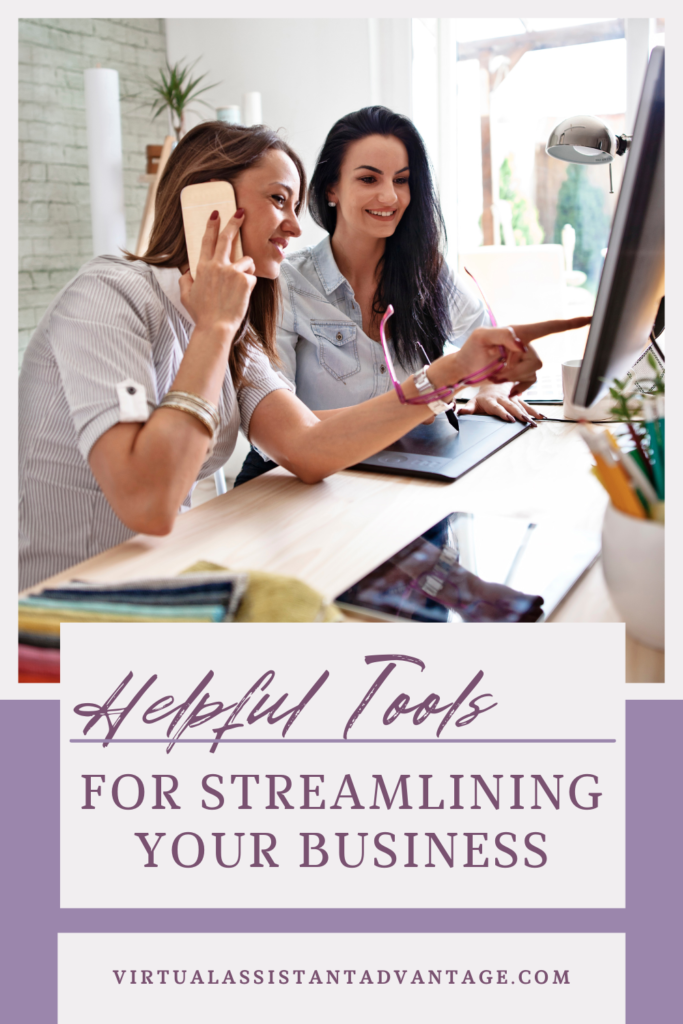
STAY CONNECTED
Subscribe to The Virtual Assistant Advantage podcast on your favorite podcast app. New episodes are released every Thursday. Also, I’d love it if you would Follow Me on social media:
Join my Virtual Assistant Advantage Facebook group. In the Facebook group, we chat about all things virtual assistant related and I do a weekly Facebook LIVE on topics to help you grow your business. I’d love to have you in the group so I can get to know you! It is a great place to network and ask questions.