Welcome to another Virtual Assistant Advantage blog. I am Alyssa Avant, a longtime virtual assistant, and virtual assistant coach. Today, we are wrapping up our series on systems. We are going to be talking about the invoicing and bookkeeping systems for the virtual assistant.
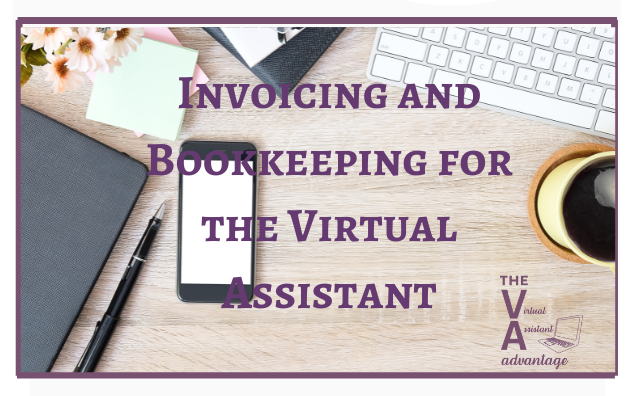
“Why do I need a system for this”, you might ask. Well, read below for these top reasons.
- It’s going to give you a professional look to your clients. Having a system will show that you are professional.
- It is going to help you stay organized. This will really help you when it comes to filing taxes. As an independent contractor, which is what you are as a virtual assistant, you have to pay your own taxes. Having a system will allow you to have accurate records. It may be beneficial for you to hire a bookkeeper, so that way, you are not overpaying or underpaying come tax time.
Now, let’s talk about five possible invoicing or bookkeeping systems that you can use.
Freshbooks – This system has a timekeeping tool. You can view your time on a calendar and keep up with how much time you worked each week. You can also create reports for each client. This function really helped with invoicing. Freshbooks is free, but in order to use all of the functions, it is about $25 monthly. You can have up to 50 clients in this system. It also integrates Stripe and PayPal. Both payment systems have a small fee associated with them.
Quickbooks – This system is the most expensive. It is $30 per month to use all of its features. It does connect to PayPal, but not Stripe. You can access all of your client’s information from PayPal and it will be stored in Quickbooks. You can send an invoice via Quickbooks (it has its own program). It deposits all of our receiving transactions into your bank account the next day. It does cost a small fee for the transfer.
Xero – This system integrates with both Stripe & PayPal and I can send invoices to my clients, who can choose which platform to pay through. Zero also creates a profit and loss system for you.
Wave – This does not have a PayPal connection. and it also does not connect to your bank account if you use a small local bank. It does have a lot of the same features as the others.
Honeybook – This is its own system with a variety of features. The only thing that it does not do is connect to Stripe or PayPal and it does not create a bookkeeping log.
My top 3 systems that I recommend are Freshbooks, Quickbooks and Xero.
I hope this has helped you narrow down which system you will use. Once again, thank you for spending time reading the Systems for the Virtual Assistant series.
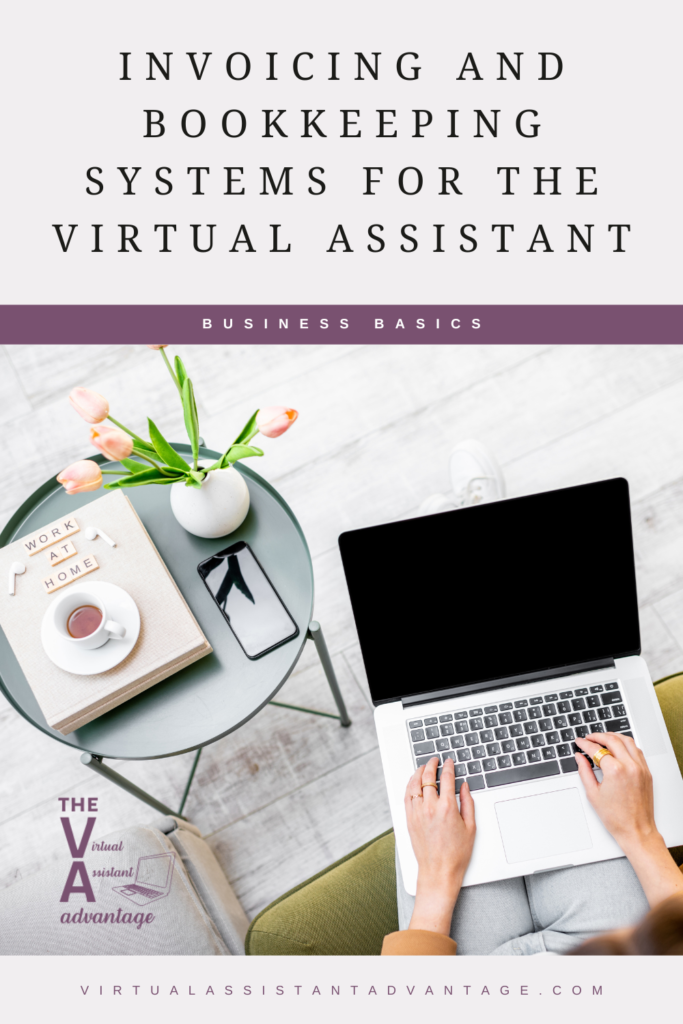
STAY CONNECTED
Subscribe to The Virtual Assistant Advantage podcast on your favorite podcast app. New episodes are released every Thursday. Also, I’d love it if you would Follow Me on social media:
Join my Virtual Assistant Advantage Facebook group. In the Facebook group, we chat about all things virtual assistant related and I do a weekly Facebook LIVE on topics to help you grow your business. I’d love to have you in the group so I can get to know you! It is a great place to network and ask questions.
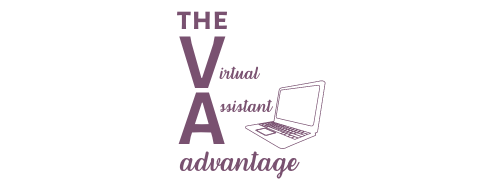
One Comment