Welcome to another blog of the Virtual Assistant Advantage. This month is all about systems that you can use in your business. Today, we’re going to cover another system that you need in your business as a virtual assistant. This is system is an onboarding system.
Today, we’re going to cover four pieces of your onboarding system. Now, you may be asking yourself “what is an onboarding system? ” An onboarding system is a way in which you add a new client into your business. You want to be able to provide a professional onboarding experience to your client. This will help them to trust you even more because they will see that you have a professional system in place.
Let’s move on to the four pieces that you need to create your onboarding system.
1. Welcome Letter
As soon as I sign a new client into my business, I send them a welcome letter. I actually do this in my Honeybook account. There is a section in Honeybook for email templates. I already have an email that is ready to go and it’s a templated email. It’s the first contact that you have with them after they become a client. If you don’t have Honeybook, you can use your Gmail account. There is a helpful tool that is labeled “templates”.
This is what my welcome email includes. First, it’s just a personal message from me. I do have a template, but I personalize it to my client. Included in this template are my contact information and a list of what I need from them. That includes SI assigned client service agreement. Using my Honeybook account, I send them the client service agreement and a “new client form”. I also remind them to look over the “How I Work” document, which they have seen before they decided to sign on with me. In their agreement, there is a place for them to check off that they have received the “How I Work” document.
You can learn more about this document by clicking HERE and reading my dedicated blog post about it. These instructions are in my email template. Along with the welcome email, service agreement, and “new client form”, I send them their invoice via Honeybook. In this welcome email, I let them know how they can share a task with me and how they can schedule a call with me. I ask them to accept a shared folder that I share with them from my Google Drive; that way, we can share files with each other.
2. Explanation of expectations
I explain to them my expectations and the expectations that they can have from me. Part of that is in this welcome email, under important task-sharing information. I give my clients a couple of ways by which to communicate their tasks and deadlines to me. And those are scheduling a strategy, and phone consultation to verbally dictate tasks and deadlines. Secondly, I say that they can just email me a list of tasks and deadlines in priority order.
3. Task Management
I add them to a couple of places that I use as a part of my client system. Those two places are my task management program, Asana, and my time tracking program, Clockify. You can add them as a client and add projects under their client profile on Clockify, so when you are keeping track of your time spent on that client and project, both of you can see how much time you are using. On Asana, I add them as a client and project, so all of their tasks fall specifically under their project.
3. File Sharing
On my Google Drive, I have a folder called “clients”. And within that folder, I have subfolders for each of my clients. So then they are able to put files of any kind in that folder.
I hope that was helpful to you. I really enjoy having systems in my business. They have saved me a lot of time and probably a lot of money and probably helped me to gain clients as well.
Stay tuned for next week when we talk about the task management system for the virtual assistant. I do have training for Asana, if this is something you’re interested in, along with more system training. This is inside the Virtual Assistant Advantage Insiders Group which is my paid membership group. You can check this group out by clicking HERE.
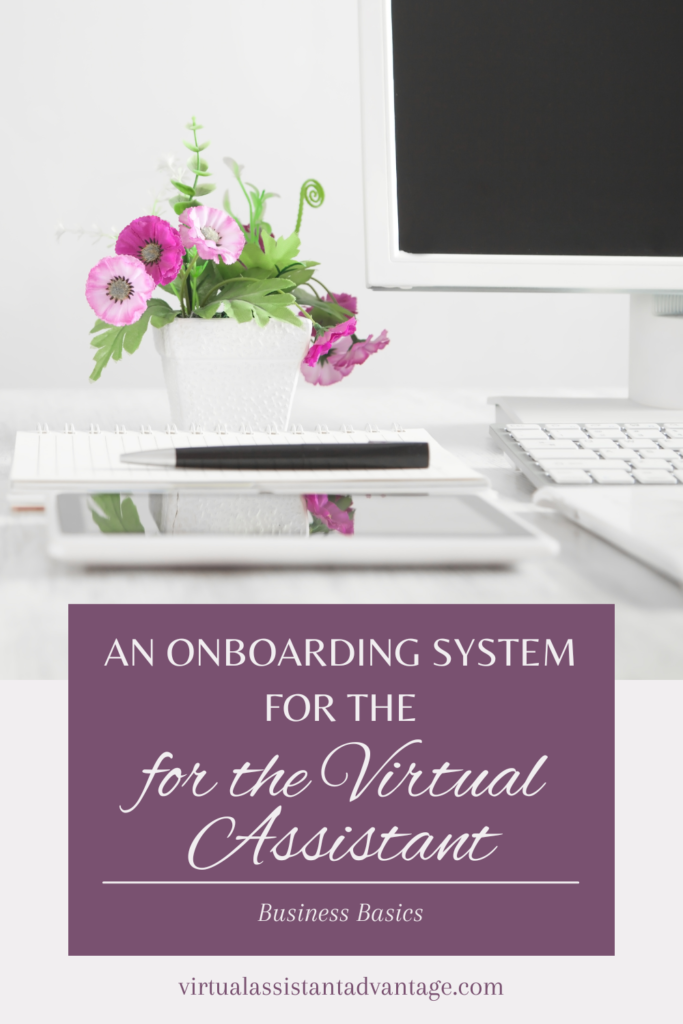
STAY CONNECTED
Subscribe to The Virtual Assistant Advantage podcast on your favorite podcast app. New episodes are released every Thursday. Also, I’d love it if you would Follow Me on social media:
Join my Virtual Assistant Advantage Facebook group. In the Facebook group, we chat about all things virtual assistant related and I do a weekly Facebook LIVE on topics to help you grow your business. I’d love to have you in the group so I can get to know you! It is a great place to network and ask questions.
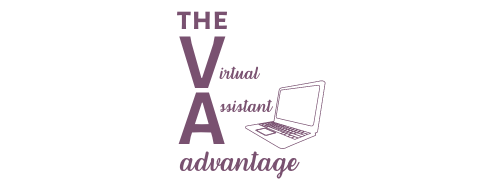
One Comment