We are continuing our series on AI, and today, we are going to be talking about “Ways to use AI in your virtual assistant business.”

While I don’t believe many people think that AI is taking over the virtual assistant industry, I do think we can use it to our advantage. Many terms refer to AI as a virtual assistant itself, meaning you can use AI as your virtual assistant. The phrase “virtual assistant” has been in use for quite some time to refer to the use of technology in lieu of human assistance. For example, Siri was referred to as a virtual assistant.
Here, I’m referring to the incorporation of various programs such as Canva, Chat GPT, Jasper, and others in your virtual assistant business. These tools can assist you in completing your work more efficiently. It is not meant to take the place of humans and the jobs that we do. It is meant to enhance what we can do and give us a leg up.
4 Ways to Use AI in Your Business
Social Media Creation
I have used ChatGPT in my own business to help me generate social media posts. I learned how to do this from Brian Dixon, the owner and operator of Hope Writers, and he has Hope Entrepreneurs as well as several other membership programs. I found him on Facebook and watched his live. He shared how to use ChatGPT to create social media posts. He demonstrated this by having ChatGPT create 20 quotes in a specific niche, then transferring that data into Canva and using the feature in Canva that autogenerates these social media images for you. It takes so much less time than if you were to manually do this.
I used this method to create Instagram stories after watching his live on Facebook. But you can use this AI technology for any social media post. Another way you can use ChatGPT is with content you have already created. For example, if you have a client with an E-Book and you want to pull quotes from that material, you can input the material into ChatGPT, and it will choose really great quotes from the E-book to use as social media posts. This feature will aid you and save you time in your job as a VA when it comes to social media creation.
Canva is another great platform for social media graphic creation. Canva has a tool called “Magic Write” in their new document feature. It is available in the free version; however, I highly recommend and love the paid version, especially as a virtual assistant or content creator. You can use Canva in a similar way to ChatGPT. It really is amazing how much you can do with this tool and how much time it will save you.
Research
I have personally used ChatGPT for research, and I highly recommend it for this very reason to all virtual assistants. It is amazing how quickly you can research a topic that would normally take you a lot of time if you were doing it on your own. You can continually ask it to give you more information and to dive deeper into the topic you are researching. It will really blow your mind.
You can utilize ChatGPT to expand on a topic that you may be unfamiliar with. Maybe you have a client in a medical related field. This is something you may not know a lot about. As a virtual assistant, the ability to input some of your client’s information and draw from ChatGPT research to elaborate on it is a game-changer.
Content & Idea Generation
You can use ChatGPT to create content and generate ideas. I recently started a TikTok account for my virtual assistant business. I’m using my TikTok account as a training platform to help educate others on becoming a virtual assistant. I wanted to get ideas for creating videos as a virtual assistant coach. So, I typed into ChatGPT, “Ideas for a virtual assistant coach for TikTok videos,” and it spit out all these ideas that I could use to create TikTok videos. Like, a day in the life, how to create a successful virtual assistant business, time management as a virtual assistant, etc. It gave me ten tips, and I could continue to ask for more if I needed more ideas. It was so helpful because it made the process easier and took away the pressure of generating ideas on my own.
Blog Posts
ChatGPT can help you write blog posts. However, you want to make sure you are not simply copying and pasting. Maybe you have already created an outline for your blog post. Maybe you have no idea where to start and want it to write an outline for you. You can give it the topic you want the outline created for and use it as a guide to fill in additional information for your blog. Sometimes it is hard to get the creative juices flowing, but if you are given an idea, it helps you get somewhere.
I have not personally used Jasper, but I have a client whose friend uses Jasper. I am pretty sure it is very similar to ChatGPT. But those are the AI programs I have heard of, ChatGPT, Canva, and Jasper. I highly encourage you to go check them out and start using them for social media posts, idea generation, content creation, research, and for writing your blog posts. I hope that you found this helpful and have a better understanding of how AI can assist you in your business, but not necessarily take your job.

STAY CONNECTED
Subscribe to The Virtual Assistant Advantage podcast on your favorite podcast app. New episodes are released every Thursday. Also, I’d love it if you would Follow Me on social media:
Join my Virtual Assistant Advantage Facebook group. In the group, we chat about all things virtual assistant related, and I do a weekly Facebook LIVE on topics to help you grow your business. I’d love to have you in the group to get to know you! It is a great place to network and ask questions.
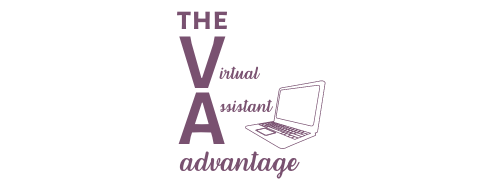
One Comment